Intro to HWB colors
The HWB format has been around in design tools
for a long time,
but it is fairly recent on the web.
It works by taking a fully-saturated hue,
and then mixing in whiteness and blackness
to achieve less-saturated
lighter and darker variants.
For any given hue,
you can visualize a triangle
with a fully saturated color in one corner,
and then white and black in the other corners.
This is how the old Chrome color picker
used to show HWB color:
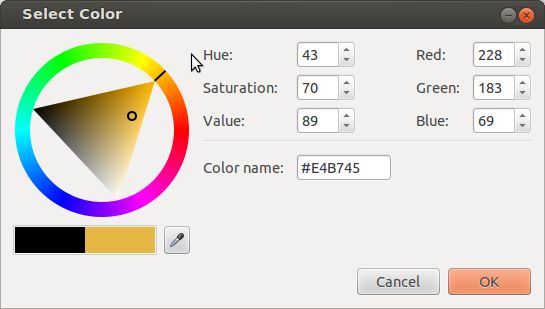
The side of the triangle
across from our saturated-hue corner
is entirely grayscale –
the line at which
blackness and whiteness together
reach 100%,
and wash out any contribution from the hue.
I think it’s a pretty good model for adjusting colors. Mixing with white or black is often the best way to ‘lighten’ or ‘darken’ a color. Under the hood, HWB still relies on RGB color math (which is not perceptually uniform) and the sRGB color space (which is fairly limited) – but that’s also true of the more popular HSL format.
HWB in CSS
The hwb() function in CSS
expects a hue angle (usually in degrees)
and two percentages representing
the amount of ‘whiteness’ and ‘blackness’
to mix in:
/* a bright cyan with only slight whiteness & blackness */
html { background: hwb(180deg 5% 10%); }Because we’re using numbers here
instead of a triangle,
it’s possible for the combined whiteness and blackness
to overshoot 100%.
If you lay the results out in a table,
the triangle is still visible –
where the combined whiteness & blackness
are less than or equal to 100% –
but we also see a reflected grayscale triangle
where the combined values are greater than 100%:
h180deg | w0% | w10% | w20% | w30% | w40% | w50% | w60% | w70% | w80% | w90% | w100% |
|---|---|---|---|---|---|---|---|---|---|---|---|
b0% | |||||||||||
b10% | ❌ | ||||||||||
b20% | ❌ | ❌ | |||||||||
b30% | ❌ | ❌ | ❌ | ||||||||
b40% | ❌ | ❌ | ❌ | ❌ | |||||||
b50% | ❌ | ❌ | ❌ | ❌ | ❌ | ||||||
b60% | ❌ | ❌ | ❌ | ❌ | ❌ | ❌ | |||||
b70% | ❌ | ❌ | ❌ | ❌ | ❌ | ❌ | ❌ | ||||
b80% | ❌ | ❌ | ❌ | ❌ | ❌ | ❌ | ❌ | ❌ | |||
b90% | ❌ | ❌ | ❌ | ❌ | ❌ | ❌ | ❌ | ❌ | ❌ | ||
b100% | ❌ | ❌ | ❌ | ❌ | ❌ | ❌ | ❌ | ❌ | ❌ | ❌ |
hue, incrementing whiteness and blackness from 0 to 100%.That extended grayscale triangle
is useless.
There’s nothing meaningful to find out there
in the wilderness beyond 100% grayness –
so CSS just scales whiteness and blackness down
until they fit the triangle again.
The rendered color hwb(0deg 50% 50%)
is identical to hwb(0deg 60% 60%)
and hwb(0deg 100% 100%) –
because all of them have the same
relative mix of white and black
washing out the hue.
‘Powerless’ & ‘missing’ channels
It may be a bit strange
that we have access to
so many duplicate grays in HWB,
but there tends to be some duplication
in any color format using hue angles.
In HSL colors, for example,
a lightness of either 0% or 100%
will wash out both hue and saturation.
The rendered color hsl(0deg 20% 100%)
is identical to hsl(0deg 60% 100%)
and hsl(0deg 100% 100%).
Still, that’s a much smaller portion of the table:
h180deg | s0% | s10% | s20% | s30% | s40% | s50% | s60% | s70% | s80% | s90% | s100% |
|---|---|---|---|---|---|---|---|---|---|---|---|
l0% | ❌ | ❌ | ❌ | ❌ | ❌ | ❌ | ❌ | ❌ | ❌ | ❌ | |
l10% | |||||||||||
l20% | |||||||||||
l30% | |||||||||||
l40% | |||||||||||
l50% | |||||||||||
l60% | |||||||||||
l70% | |||||||||||
l80% | |||||||||||
l90% | |||||||||||
l100% | ❌ | ❌ | ❌ | ❌ | ❌ | ❌ | ❌ | ❌ | ❌ | ❌ |
hue, incrementing lightness and saturation from 0 to 100%.In both HWB & HSL colors,
we can describe white and black
and a full scale of grays
using any hue we want.
It doesn’t matter what hue we provide
in either table –
the grayscale cells will remain the same.
In those cells, hue has become ‘powerless’.
CSS Color Module Level 4 defines a number of situations that might result in powerless color components:
hsl:- If the
saturationvalue is0%, then thehuechannel is powerless. - If the
lightnessvalue is either0%or100%, then both thehueandsaturationvalues are powerless.
- If the
hwb:- If the combined
whitenessandblacknessvalues (after normalization) are equal to100%, then thehuechannel is powerless.
- If the combined
lab/oklab:- If the
lightnessvalue is0%, then both theaandbchannels are powerless. - The current spec has an open issue to determine if high values of
lightness(whites) should make theaandbvalues powerless, but there is no clear upper boundary to rely on.
- If the
lch/oklch:- If the
chromavalue is 0%, then thehuechannel is powerless. - If the
lightnessvalue is0%, then both thehueandchromachannels are powerless. - The current spec has an open issue to determine if high values of
lightness(whites) should make thehueandchromavalues powerless, but there is no clear upper boundary to rely on.
- If the
For the most part,
powerless channels are a harmless result
of representing colors through math.
But sometimes, when we want to mix or adjust colors,
a powerless component can show up suddenly
and cause issues.
Imagine a gradient from hsl(0deg 100% 0%)
(black, with a powerless red hue)
through hsl(180deg 100% 50%) (a bright cyan).
If we do naive math to get from one to the other –
adjusting each channel along the way –
we have to go through a full range of hues
just to get from black to cyan:
Lucky for us, browsers don’t generally render gradients using naive HSL math:
Currently browsers convert everything to sRGB before mixing.
Gradients in RGB can still get muddy at times,
but there are no ‘powerless’ components –
gray scales involve an equal mix of all three channels –
so that’s a separate issue.
The new spec provides a more explicit way
to ‘leave out’ a powerless channel,
so that it can’t cause issues like this.
We can use the none keyword
in place of a value
to notate a ‘missing’ channel:
/* full black, the hue and saturation are powerless */
html { background: hsl(none none 0%); }Browsers are instructed
to use none when they are converting
from one format to another,
if the conversion results in a powerless channel.
Rather than converting #000 to hsl(0deg 0% 0%),
we convert it to hsl(none none 0%)
with a missing hue and saturation.
There’s a lot more we can do with missing channels, even using ‘impossible’ colors in interesting ways, but I’ll leave that for a different article sometime.
Clamping vs scaling
So HWB is doing something familiar, but it’s also doing something unique. I don’t know of any other hue-angle system that generates a table like the HWB example above – where only half the cells contain a useful color.
Other color formats will clamp a channel
when it goes outside the meaningful range.
These HSL colors are the same,
because percentages below 0% or above 100%
are clamped to the boundaries of that range:
html {
--red: hsl(0deg 100% 50%);
--same-red-clamped: hsl(0deg 2530% 50%);
}HWB works the same way –
whiteness and blackness
outside the 0%-100% range are clamped.
But HWB has to go one step farther.
If the sum of whiteness and blackness is above 100%,
they both have to get scaled down
while maintaining their relative ratio.
That means these colors are also the same:
html {
--gray: hwb(0deg 80% 20%);
--same-gray-scaled: hwb(0deg 100% 25%);
--same-gray-clamped-scaled: hwb(0deg 2530% 25%);
}Wait, what’s the order of operations?
That final clamped-and-scaled color
is what caught my attention.
At first I wasn’t sure about
the order of those two operations,
and we get a different result
depending on which happens first.
Does 2530% 25% first get clamped to 100% 25%
and then further scaled down to 80% 20% –
or will it get scaled first to roughly 99% 1%,
at which point it no longer needs clamping?
The answer is in the spec, though it’s a bit subtle and I missed it at first (emphasis added):
Values outside of these ranges are not invalid, but are clamped to the ranges defined here at computed-value time. If the sum of these two arguments is greater than 100%, then at computed-value time they are further normalized to add up to 100%, with the same relative ratio.
At first that seemed like a mistake – why not maintain the ratio where we can? – but in practice it makes sense. We have to clamp the lower boundary, since negative values have no meaning, so it’s reasonable to start by treating the upper boundary in the same way.
Out-of-range percentages are meaningless, and corrected like a typo, but redundant grays are a natural outcome of the math – still meaningful, even if they aren’t that useful.
The answer to my question
All of that, just to show you this light gray box. It’s a ‘gradient’ of the three HWB colors above, showing that they are actually the same color – one defined appropriately, one needing to be scaled, and a final version that needs both clamping and scaling:
Sass will soon be adding support for all these new color features, and a few more. If only I would stop documenting the rabbit holes, and get back to work on the proposal.